example: my target is http://facebook.com/posmetro.batam, this is the real fake account, made by someone who hates Posmetro (http://facebook.com/posmetro
Basic Action you need to
- make sure you have been a friend of target (posmetro.batam)
- have yahoo mail (or make new)
This is what you should do
1. Login to your facebook. Make sure you have been connected to target (surely as friend), see notification.
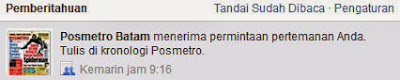






0 komentar:
Post a Comment