By default, when you upload image via media uploader, wordpress will generate many size of image that you just upload. This will cauase your server crowded. So, let`s change this setting behaviour.
1. Log in to Wp admin
2. Point to Setting > Media
3. Change all value to "0" (zero value)
4. Save changes
[caption id="" align="aligncenter" width="600"]
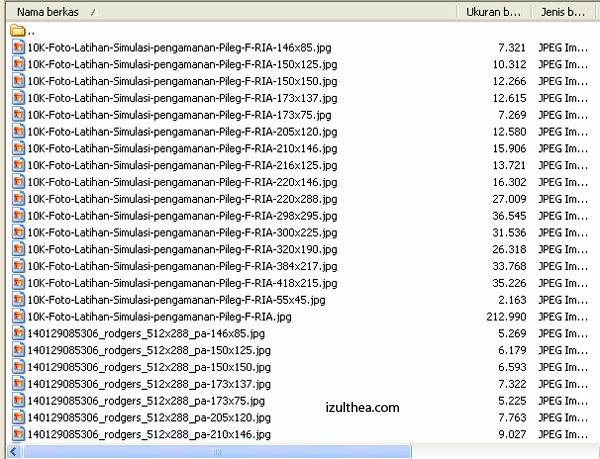
Wordpress Generates many file size once upload an image[/caption]
[caption id="" align="aligncenter" width="600"]
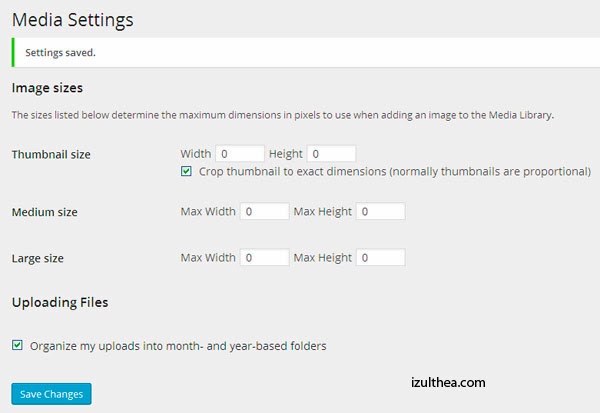
Change all value to Zero[/caption]
This is a short description in the author block about the author. You edit it by entering text in the "Biographical Info" field in the user admin panel.
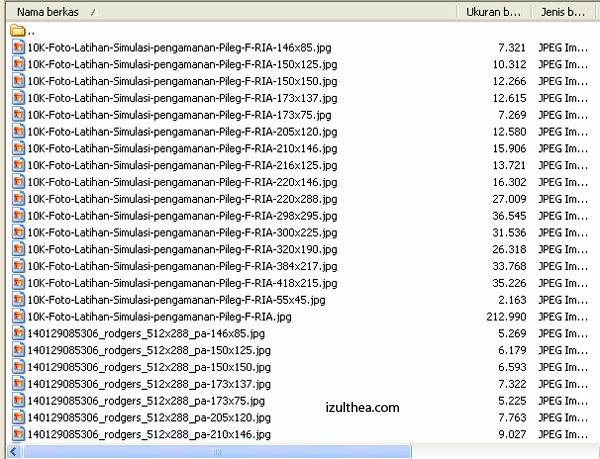 Wordpress Generates many file size once upload an image[/caption]
Wordpress Generates many file size once upload an image[/caption]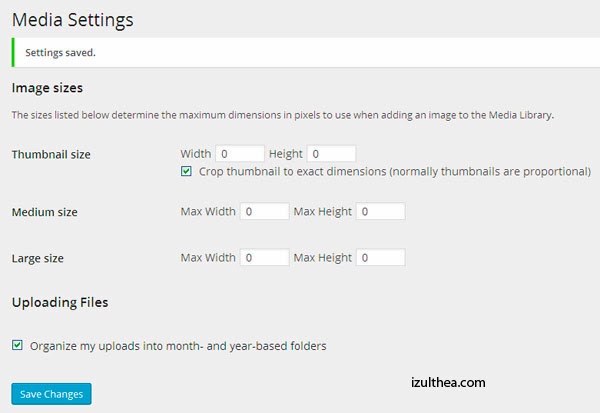 Change all value to Zero[/caption]
Change all value to Zero[/caption]
0 komentar:
Post a Comment